I know this release is getting a lot of very favourable press, and quite rightly. It has delivered on all the promises that we could see taking shape in the early alphas. It boots incredible quickly, and is a real surprise to all those who see it and are used to 2 minutes to a usable desktop. The use of the latest 2.6.31 kernel has enhanced hardware support , and has move Intel graphics support to a new level with kernel mode setting.
As I have documented on this blog I took the opportunity to upgrade with this release to the 64bit version, and I'm really glad I have made the switch on the desktop. The system is unquestionable faster, but then it should be, it was built for a 64bit OS. I have only found one application that is 32bit only currently - the Amazon mp3 downloader - but that is easily fixed by using a great utility called getlibs. I think with the Mac already being 64bit, and Windows slowly moving down that road, that all the barriers to using this will melt away within the next few years.
The new application store just works, and installing software can't get any easier than this without the computer being able to read your mind. The selection of pre-installed applications is first class and are all first class. Installing additional browsers like Google chrome is now very straigt forward, and it will only be a matter of time before that is in the software store.
The introduction of the new cloud based storage option - Ubuntu one - is an extremely useful addition for those users who never get around to backing anything up. Just make sure you pop things you want to keep into that folder, and it is backed up for you. If you are worried about security, encrypt the file first, but it depends on what is in that file.
Network connections and management are just so simple with this version, and once you have told it the passwords for your various WIFI networks it just seemlessly connects. I remember a good friend of mine lent me a Macbook to try and get me to switch to Apple, and I was very impressed with it's seemless WIFI support, but Ubuntu is just as seemless now. The polish on this release just appears from every little corner.
Another point that has constantly been made about Ubuntu was the initial choice of colour schemes and the desktop themes, well this has all been addressed, and with the community themes, you can customise your machine in many different ways. The background pictures are all exceptional and are fun to play with.
Multiple screen management has in the passed been problematic, but this Dell laptop I'm using has an external monitor attached, running at a completely different resolution - 1280x1024 - to the laptop screen - 1280 x 800, and it is completely seemless as I drag applications between my monitor real estate.
I think you would be silly at this point in the software industry to now ignore Linux as a credible alternative in the majority of desktop applications. It is definitely worth your time and effort to download and play with it for a few weeks to see what all the fuss is about.
Get it while it's hot Ubuntu 9.10
Friday 30 October 2009
Wednesday 28 October 2009
The exceptional power of an Ubuntu 9.10 live CD
I have been looking at some strange hardware lately, and one piece of hardware that turned up on my desk was a panel PC, with cables hanging out of the back of it. Many people had tried to install various types of OSes onto the thing with no success, that was until I turned up with an Ubuntu 9.10 x86_64 CD.
We got to a X screen within 10 seconds, while one guy was still explaining to a small group of people that getting X to work on this device would be next to impossible. Needless to say he has kept his mouth shut for over a week now, basically to stop us all wetting ourselves again.
It has many new components including a new Intel graphics chipset, and Ubuntu detected and installed a driver for them all and worked perfectly. It allowed us to test the unit for a specific task that we had, which was all that wa required at this stage.
I'm sure with the correct drivers other OSes could be made to work this unit, but why would you bother when it just works with Ubuntu.
We got to a X screen within 10 seconds, while one guy was still explaining to a small group of people that getting X to work on this device would be next to impossible. Needless to say he has kept his mouth shut for over a week now, basically to stop us all wetting ourselves again.
It has many new components including a new Intel graphics chipset, and Ubuntu detected and installed a driver for them all and worked perfectly. It allowed us to test the unit for a specific task that we had, which was all that wa required at this stage.
I'm sure with the correct drivers other OSes could be made to work this unit, but why would you bother when it just works with Ubuntu.
Saturday 24 October 2009
Cloud storage helps data access across local virtual machines
Another fantastic use for cloud based file storeage is to keep the information in sync between your main machine and all your virtual machines on that host. I have to keep a lot of documents around for the various projects I'm currently working on , and having to duplicate those across several virtual machines would be a complete pain in the backside. So the easy and simple way around this, while also making sure that they are constantly backed up, is to open either an Ubuntu one or Dropbox cloud account , and save your documents there.
I know several people may well advice you that you data isn't safe, or could be looked at by the company staff running the systems, but having read the security documents of these companies, and knowing the reliability of local storage, I believe the potential for undeisred access to your data is far out weighed by the massive advantages you get on the other side, of which this use is but one.
Once the documents are saved into the Ubuntu One or Dropbox folder, you can then share that folder with any virtual machine on your host as this folder is constantly available to you, even while off-line, which is great for working on the move.
I'm currently running the 64bit version of Virtualbox on my Dell XPS laptop, with Ubuntu 9.10 , and using the Dropbox and Ubuntu One cloud areas for my data. I then simple share these using the shared folder utility - see below - and can access my documents easily and securely from any of my many virtual machines which include:
Windows XP
Redhat Enterprise server - several
Fedora 11
Ubuntu 9.10 server - several
Windows 7 - toy, of no practical use
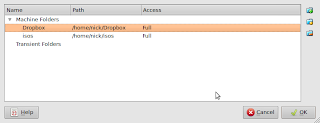
I also have to comment that I'm using Virtualbox considerably more these days on the laptop as it is just faster than VMware workstation and it's open source and free. I still keep VMware around for those virtual machines that need it, but all my new machines are now built with Virtualbox. I do fully expect VMware workstation to at some stage to be made free, as trying to compete with Virtualbox with just VMware player is not going to work as a strategy. VMware has all the other technologies knocked into a cocked hat when it comes to the server management and deployment, but the workstation has moved on.
I know several people may well advice you that you data isn't safe, or could be looked at by the company staff running the systems, but having read the security documents of these companies, and knowing the reliability of local storage, I believe the potential for undeisred access to your data is far out weighed by the massive advantages you get on the other side, of which this use is but one.
Once the documents are saved into the Ubuntu One or Dropbox folder, you can then share that folder with any virtual machine on your host as this folder is constantly available to you, even while off-line, which is great for working on the move.
I'm currently running the 64bit version of Virtualbox on my Dell XPS laptop, with Ubuntu 9.10 , and using the Dropbox and Ubuntu One cloud areas for my data. I then simple share these using the shared folder utility - see below - and can access my documents easily and securely from any of my many virtual machines which include:
Windows XP
Redhat Enterprise server - several
Fedora 11
Ubuntu 9.10 server - several
Windows 7 - toy, of no practical use
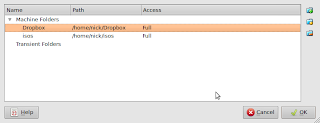
I also have to comment that I'm using Virtualbox considerably more these days on the laptop as it is just faster than VMware workstation and it's open source and free. I still keep VMware around for those virtual machines that need it, but all my new machines are now built with Virtualbox. I do fully expect VMware workstation to at some stage to be made free, as trying to compete with Virtualbox with just VMware player is not going to work as a strategy. VMware has all the other technologies knocked into a cocked hat when it comes to the server management and deployment, but the workstation has moved on.
Thursday 15 October 2009
Chromium competition has been good for Firefox

It has been said many times that competition is good for the consumer, and it would appear that this is as true of the Linux browser as any other area of computing where competition is allowed to flourish and is not distorted by monopolies. Microsofts Internet Explorer being one of the most visible examples of letting a monopoly position badly service the requirments of the modern web.
Historically , due to many reasons dating all the way back to Netscape navigator, Mozilla firefox has ruled the roost on the Linux platform, and it has served it well, but has of late been made to feel a little long in the tooth due to the new kid on the block, Google Chrome or Chromium. Well this is about to change.
I have been testing the latest trunk build of Mozilla Firefox 3.7 on my Ubuntu 9.10 64bit machines, and it perform's extremely well, and is major improvement over the 3.5 version that now comes pre-installed with Ubuntu 9.10. They have also been watching the competition and have taken a couple of ideas that Google brought to the party, which is opening new tabs for clicked on links next to the original window, rather that at the end of all your open tabs. This is one of the nice features I really like about Chromium, and this does Firefox no harm at all.
I still think the designers for Firefox on Linux version could do a better job with the general layout of tabs and the icons in a default install. The other thing you get with Firefox today is the excellent Mozilla Weave cloud based bookmark/tab store, which makes switching versions simple, and the thousands of extensions and plugins you get with Firefox, which will take Chrome a good many years to replicate.
The one big thing that Chromium still lacks is the build in version check which firefox has had for years. On Linux to some extent this is mitigated by your software repositiories, but if you want to go off piste and test the latest versions, this is a very useful built in feature.
As I said at the top of this post, competition is good, and I'm sure the Chromium developers will deliver on their syncing software, and the extensions are already starting to appear, even if they are still a little basic.

Wednesday 14 October 2009
Building a secure bank account access virtual machine with Windows and Ubuntu
If you use your computer for accessing your bank accounts, and you use Microsoft Windows , you should be very worried at this moment in time if any of the following are not upto date:
1) Your Anti-virus
2) You Anti Spyware
3) Your Trojan detection
4) Your firewall software - all of them including zone alarm
5) You Anti-keylogger
If you don't know what any of the above are, then I recommend you immediately turn off you PC and speak to someone who does, as cyber fraud with Microsoft Windows is currently rampent and on the increase.
Having used Unix/Linux for many years, the above problems are massively reduced on that platform, and I therefore thought of a way to keep my Microsoft user friends safe as well.
So without further ado, here is what to do:
Step 1: Go to the following web site and download a piece of software for Windows, that will allow us to run Linux on top of it, without you having to change anything within Windows. You will need to be administrator to install this.
Virtual Box Downloads
Once you have this installed this we can then move onto the next step.
Step 2: Download a copy of Ubuntu Linux from the following web site. This file is of a type "ISO", you don't need to understand what that is, but we are going to use it to install our new "virtual machine". Note exactly where you store this on your machine, as we need this information later
Ubuntu Linux software
Step 3:
Load your virtual box software and click on the new virtual machine box - there are fantastic documents on the virtual box website to help but I will show a quick graphical install here. You can leave all the settings as defaults, just click next, and you can put the files into your My Document folder:

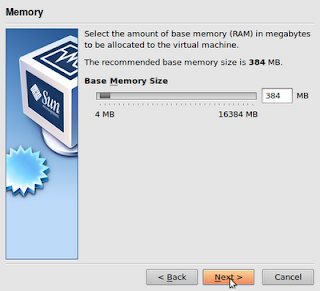
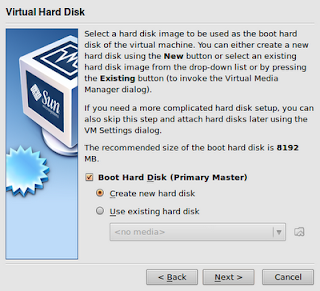
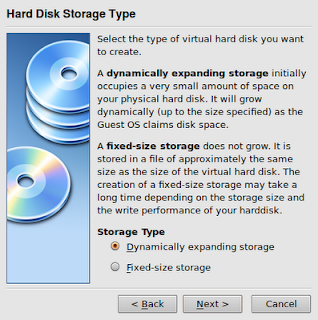
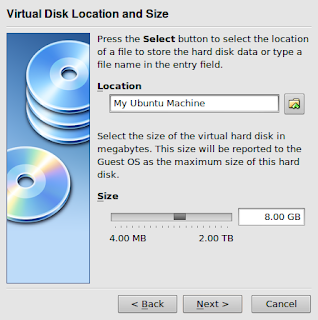
Just click on Finish and you have the bare bones of your new machine.
You now need to click on the settings button for your new virtual machine, as we are going to tell it where to find it - it's where you downloaded it from the Ubuntu web site.
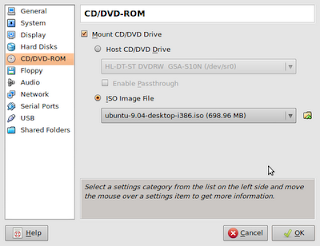
You will be prompted with another screen , and you just need to select your downloaded "ISO" file. Just click on the ADD button and select the location.
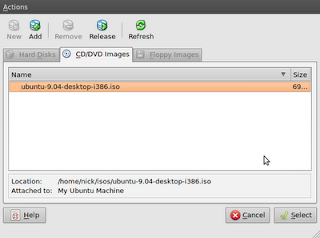
Step 4: Lets test what we have.
Click on the Start button, and your new virtual machine will burst into life, just select your language and the try before install option, and that is it. This virtual machine in it's current state can not be written too, so no bad software can be installed, but it also means you would need to install Flash or Java everytime if your bank requires it. See below.
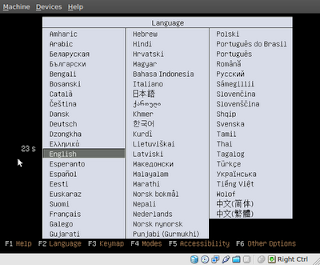

Step 5:
The next decision is upto you. You can either leave it like this and be super safe, but need to do some work each time you need to access the bank , or you can now install it into this new virtual machine and again only use it for your secure on-line communications, and never download anything apart from security updates to it. The beauty of Virtual box is the fast suspend and resume facility, which makes using this software a breeze.
Now I know for some this may seem difficult, but with a little reading and asking around it is not beyond most computer literate people. The question you really have to ask yourself, is what would you do if someone empties your bank account, how much pain would that cause you?

1) Your Anti-virus
2) You Anti Spyware
3) Your Trojan detection
4) Your firewall software - all of them including zone alarm
5) You Anti-keylogger
If you don't know what any of the above are, then I recommend you immediately turn off you PC and speak to someone who does, as cyber fraud with Microsoft Windows is currently rampent and on the increase.
Having used Unix/Linux for many years, the above problems are massively reduced on that platform, and I therefore thought of a way to keep my Microsoft user friends safe as well.
So without further ado, here is what to do:
Step 1: Go to the following web site and download a piece of software for Windows, that will allow us to run Linux on top of it, without you having to change anything within Windows. You will need to be administrator to install this.
Virtual Box Downloads
Once you have this installed this we can then move onto the next step.
Step 2: Download a copy of Ubuntu Linux from the following web site. This file is of a type "ISO", you don't need to understand what that is, but we are going to use it to install our new "virtual machine". Note exactly where you store this on your machine, as we need this information later
Ubuntu Linux software
Step 3:
Load your virtual box software and click on the new virtual machine box - there are fantastic documents on the virtual box website to help but I will show a quick graphical install here. You can leave all the settings as defaults, just click next, and you can put the files into your My Document folder:

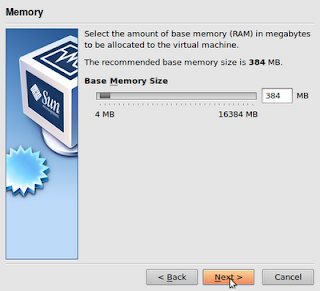
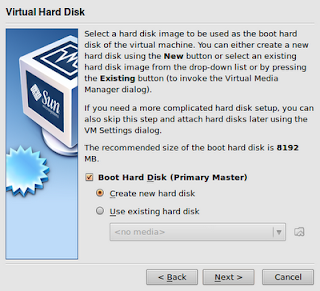
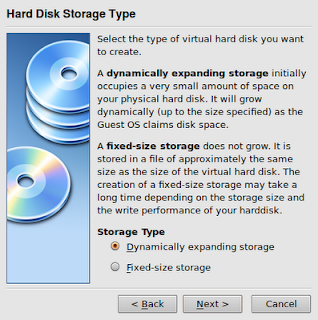
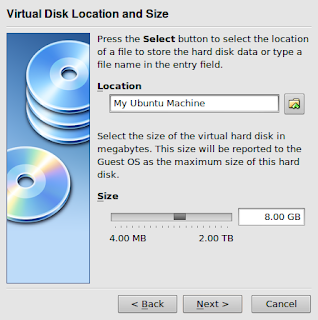
Just click on Finish and you have the bare bones of your new machine.
You now need to click on the settings button for your new virtual machine, as we are going to tell it where to find it - it's where you downloaded it from the Ubuntu web site.
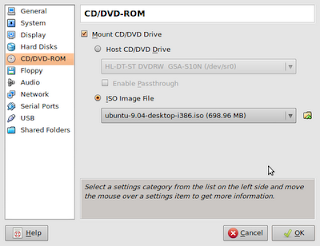
You will be prompted with another screen , and you just need to select your downloaded "ISO" file. Just click on the ADD button and select the location.
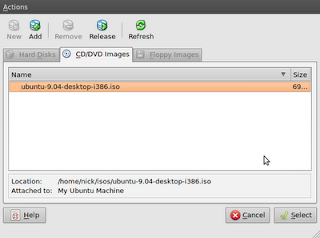
Step 4: Lets test what we have.
Click on the Start button, and your new virtual machine will burst into life, just select your language and the try before install option, and that is it. This virtual machine in it's current state can not be written too, so no bad software can be installed, but it also means you would need to install Flash or Java everytime if your bank requires it. See below.
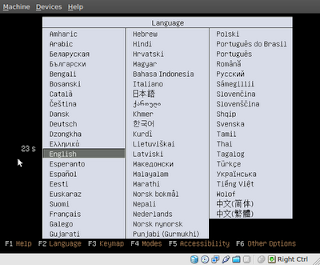

Step 5:
The next decision is upto you. You can either leave it like this and be super safe, but need to do some work each time you need to access the bank , or you can now install it into this new virtual machine and again only use it for your secure on-line communications, and never download anything apart from security updates to it. The beauty of Virtual box is the fast suspend and resume facility, which makes using this software a breeze.
Now I know for some this may seem difficult, but with a little reading and asking around it is not beyond most computer literate people. The question you really have to ask yourself, is what would you do if someone empties your bank account, how much pain would that cause you?

Friday 9 October 2009
Enabling kernel mode setting with Ubuntu 9.10
One of the great new features of the latest release of the Linux kernel, is the ability to move a lot of the graphical processing into a kernel module, which speeds up the whole graphic experience. This does not work for all graphical cards, but it certainly does work for Intel graphics cards. Testing this latest release on my Dell XPS which does have an Intel graphics card is obviously ready for the job.
The process with this version is very simple, as the ability to use this driver has been turned on in the kernel since later versions of the 2.6.30 kernel. So I just need to tell Ubuntu 9.10 to use it. You do this by adding a new file in the follwoing directory /etc/mpdprobe.d/ and you call that file i915-kms.conf. You add a single line in this file like this
options i915 modeset=1
You now need to re-boot you machine, as we need to reload the kernel. You can test that this has loaded properly by typing the following at the command line.
dmesg | grep drm - thanks to Bryce Harrington for that info
You should see something like this:
[ 8.232629] [drm] Initialized drm 1.1.0 20060810
[ 9.572258] [drm] fb0: inteldrmfb frame buffer device
[ 9.587335] [drm] Initialized i915 1.6.0 20080730 for 0000:00:02.0 on minor 0
[ 10.235837] [drm] LVDS-8: set mode 1280x800 10
You can also check the file /var/log/Xorg.0.log, and grep that for dri, which well tell you that driver has successfully loaded and is being used by your xserver.
(II) intel(0): [DRI2] Setup complete
(II) UXA(0): Driver registered support for the following operations:
(II) intel(0): direct rendering: DRI2 Enabled
(II) AIGLX: Loaded and initialized /usr/lib/dri/i965_dri.so
You can now turn on all your graphical effects (compiz), and it will work far more efficiently and more importantly at a far faster speed.

The process with this version is very simple, as the ability to use this driver has been turned on in the kernel since later versions of the 2.6.30 kernel. So I just need to tell Ubuntu 9.10 to use it. You do this by adding a new file in the follwoing directory /etc/mpdprobe.d/ and you call that file i915-kms.conf. You add a single line in this file like this
options i915 modeset=1
You now need to re-boot you machine, as we need to reload the kernel. You can test that this has loaded properly by typing the following at the command line.
dmesg | grep drm - thanks to Bryce Harrington for that info
You should see something like this:
[ 8.232629] [drm] Initialized drm 1.1.0 20060810
[ 9.572258] [drm] fb0: inteldrmfb frame buffer device
[ 9.587335] [drm] Initialized i915 1.6.0 20080730 for 0000:00:02.0 on minor 0
[ 10.235837] [drm] LVDS-8: set mode 1280x800 10
You can also check the file /var/log/Xorg.0.log, and grep that for dri, which well tell you that driver has successfully loaded and is being used by your xserver.
(II) intel(0): [DRI2] Setup complete
(II) UXA(0): Driver registered support for the following operations:
(II) intel(0): direct rendering: DRI2 Enabled
(II) AIGLX: Loaded and initialized /usr/lib/dri/i965_dri.so
You can now turn on all your graphical effects (compiz), and it will work far more efficiently and more importantly at a far faster speed.

Wednesday 7 October 2009
Firefox performance is fighting back with 3.6

I have just installed the latest nightly build of Firefox - Namoroka - which up until tonight has failed to live up to the performance of Chromium, but boy has that just changed. It is the 64 bit version I have been testing on Ubuntu 9.10 beta, which is also a first for Firefox directly from their nightly download sites, and it would appear that there will be a native 64bit version of 3.5.4 as well.
They have been busy with the overall performance but page rendering would now appear to be as fast as Chromium, or of such a small difference to be of little noticeable difference.
Using the Sunspider test, which is just one measure, but one none the less, I got this for FF 3.6b1
============================================
RESULTS (means and 95% confidence intervals)
--------------------------------------------
Total: 2869.0ms +/- 2.4%
--------------------------------------------
but I then got this with Chromium
============================================
RESULTS (means and 95% confidence intervals)
--------------------------------------------
Total: 781.8ms +/- 5.9%
--------------------------------------------
So the libV8 javascript engine with Chromium still rules the roost on this test, but there is more to a browsers performance than just this, and Firefox 3.6 is clearly demonstrating that.
It is definitely worth a look to see how it performs on your machine.
Upgrade to Ubuntu 9.10 64bit progressing nicely

Well, after deciding to move to a new 64bit implementation , I plugged in the USB pendrive with the live CD version of Ubuntu 9.10 beta installed, and booted.
I decided to change the disk lay out while I was at it, as the lappy was bought from Dell with Ubuntu installed, they had created an odd number of partitions, and I just set up the three:
/, /home and swap.
After selecting to use Ext4 I just pressed finish, and let the machine carry on with it's work. That was as hard as it got, and after clicking ok to reboot, I had the new machine with new OS ready to go.
The first impression was of speed to boot and get me to the desktop, and with the virtual images and USB sticks I have tested with, it was fast. It has to be the fastest booting OS I have ever installed, without a doubt. If I were to use a new flashy Intel SSD disk instead of my functional harddrive, I have no doubt this would be 5 seconds as has been reported around the web. As it is , I'm very happy with speed so I'm not running to the shops just yet. It is also worth mentioning that the speed of all the applications is noticeable, and I'm putting this down to it now being a native 64bit OS running on 64bit hardware , at last.
All the hardware was detected and correctly installed and I was able to download and install the Chromium browser wirelessly within minutes of the re-boot, and it is from there I'm posting now. The new Adobe 64bit flash plugin works with both Firefox 3.5 and Chromium 64bit, which I'm glad about as I had tested for this before hand.
One of the really nice things about using as many cloud applications as I do is that after the install, I'm immediately productive , with access to all my bookmarks, via Mozilla Weave and files via Dropbox and now Ubuntu one.
When you consider this is a beta, and there are going to be a few lumps and bumps, I can't praise the developers enough for producing such a good product, from the kernel developers right the way through the stack to Gnome. Linux in general has come an awful long way in the time I have been using it, and this has to be the best version I have installed to-date.
I have reported one bug I have found, which is to do with attaching an external monitor. It works fine unless you which to increase the resolution, and then it fails. This has been noted by several other people on different architectures, so it is not just a 64bit issue. You would never notice it unless you wished to use an external monitor at all, which I do unfortunately.
Well I'm a happy with the outcome so far, and look forward now to the final release. When I look back on this type of change in the distant past, the road sometimes had a sprinkling of tiny bombshells waiting for the novice, well not with this version.

Tuesday 6 October 2009
A funny cat cartoon
Migrating my Dell laptop to Ubuntu 9.10 64bit
I have used 64bit Fedora before on a works workstation, but I haven't until now decide to move any of my personal workstations to a 64 bit operating system. Well , as always with these decisions, there have been a couple of events that make this move now easier, though I fully suspect I will hit the odd road bump on the way.

The three main announcements that have changed my mind are - Adobe have a 64bit version of the flash player available , and both Firefox and Chromium/Chrome are available in 64bit versions. I know there are some applications like Adobe Air that are stubbornly remaining 32bit for now, but you can work around this with 32bit libraries. This is not ideal, but I can live with it for now.
I have this morning burnt the beta to a USB pen drive to test the Dell XPS 1330, and all went well, with the wireless connecting instantly and I was browsing the web within seconds of the OS booting. I downloaded the 64bit version of the flash player and it worked with both Chromium and Firefox. The one thing I noticed was how rapid the system worked, considering it was working in Live mode from a USB pen drive. This could be a combination of the new version of Ubuntu and the native 64bit applications, but time will tell on that one.
I now have to back up all the "stuff" I have managed to collect in /home over the last couple of years , and then I will blow away the currently install OS and give Ubuntu 64bit the harddisk, and unless I hit any really major problems, I 'm going to stick with this as it really does seem silly to be running a 32bit OS on the latest 64bit hardware.
I will post again shortly after the upgrade and on any issues I hit on the road.

Thursday 1 October 2009
Ubuntu 9.10 Beta in a Virtualbox virtual image


I downloaded the release candidate for the beta release for Ubuntu 9.10 yesterday and installed it in a virtualbox VM without any issues. The first thing you notice is the new graphical xsplash start-up screen which is set-up by default and the speed of booting up and presenting a desktop. The virtual machine drivers work perfectly with this release , as they have done through this whole release cycle.
The default theme they have picked is very attractive and usable, but this time around there are several choices of background which will allow you to modify it easily. Combine this with the community themes and the system can be set-up exactly how you want.
I will be upgrading my machines now the beta is out, and I will report back on how that went. I will have to reverse several of my current settings, like running the 2.6.31 kernel in jaunty to be able to do the system upgrade without too many problems. I will also get rid of some of the old kernels I have kept lying around.
It will be great to have many of the features I have installed manually like Firefox 3.5 and the latest version of Openoffice already build in, it makes the maintenance easier. The new release does have several new features including Ubuntu one cloud disk storage and the new software store, but as always with Ubuntu this is more evolution than revolution, which is fine by me.
It is always at about this time though I feel my laptop is perfectly setup and does everything I need , just to upgrade it ;-) . Without being willing though to go through one or two minor issues you will never have access to the latest in software development , which is what I want.
The final beta should be out today, so it is well worth grabbing the iso and at least running it up in a virtual machine.

Subscribe to:
Posts (Atom)











